Thursday, December 10th, 2020 05:19 pm
meet medea, our lady of flaming chariots and not fucking around when it comes to revenge
New laptop arrived! Her name is Medea.
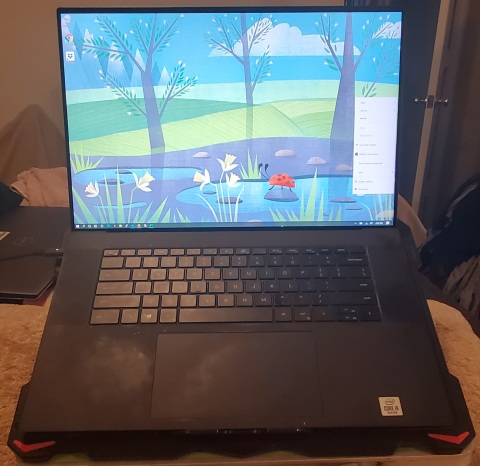
Configuration:
Model: XPS 17 9700
OS: Windows 10 Home
CPU: 10th Generation Intel(R) Core(TM) i9-10885H (16MB Cache, up to 5.3 GHz, 8 cores)
RAM: 32GB DDR4-2933MHz, 2x16G
Drives:
Form: M.2
- Drive 0: Samsung 980 PRO SSD 500GB PCIe 4.0 NVMe
- Drive 1: Samsung 970 EVO Plus SSD 500GB PCIe 3.0 NVMe
Video Card: NVIDIA(R) GeForce RTX(TM) 2060 6GB GDDR6 with Max-Q
Wifi/Bluetooth: Killer(TM) Wi-Fi 6 AX500-DBS ( 2x2) and Bluetooth 5
Screen: InfinityEdge Touch Anti-Reflective 500-Nit Display
- Size: 17 inches
- Type: UHD+ (3840 x 2400) (4K)
Ports: Thunderbolt 3 USB Type C (4)
Card Reader: Yes
Yes, she is very pretty and very, very fast.
Transferring Data from Manhattan to Medea
On my Windows laptop, I separate my OS and programs from my data (spreadsheets, fic, books, music, video, etc). When I have only one drive, I do it with partitions: C is the OS and D is Data. However, Medea joyfully came with two drive bays, so I got to put them on separate drives entirely.
Though Medea came with one 512GB drive, I'd already planned to replace it with a faster Samsung Pro 980 and buy a second drive for the other bay, the Samsung Evo 970. For more than one reason: a.) the Pro was much faster and b.) if anything ever went catastrophically wrong, my original Dell hard drive would be safe and pristine and I could restore from that or use it while waiting to get a new drive.
(After losing a hard drive (and having to get a new laptop) entirely during my computer science finals years ago, I got super into never ever letting that happen again.)
I transferred all of my Data partition from Manhattan (along with the backup folder I'd created with everything I needed from Manhattan's OS partition) onto the Evo drive, which was destined for Medea's second drive. Manhattan uses Thunderbolt 2 and Medea Thunderbolt 3; total time for about 200 GB of data was under thirty minutes. God that's still unreal.
Cloning a bootable drive
For anyone who wonders how to do it, get the easeus disk copy software; it does the job perfectly with no stress. If you have two drive bays to do it as I did, that's ideal.
In general, I always feel better opening a new computer as soon as possible after I get it, before a.) I get paranoid or b.) something goes wrong and I'm tense. In this case that was doubly important; not only were the screws tiny, getting it open is a slow process of running either a credit card or something very thin between the back panel and body of the laptop very slowly and carefully from front to back on either side and then across the front. I used my fingernail for parts and also cut my finger on something so Medea has had a blood offering, which is always a good idea to get out of the way early during a new relationship.
So after configuring Medea, I shut her down, opened her up, and put the new drive in the second drive bay and closed her. I restarted, opened easeus copy disk, and followed the incredibly easy instructions to clone. Once it was done, I checked by restarting and booting from the second drive. The entire cloning process took about twenty minutes--dear God I love pcie drives--but that does not include de-assembly and re-assembly time of the laptop (longer. Including time to get a bandaid for my bleeding finger).
After I checked, I shut down again, opened her, moved the original disk into the usb-c hard drive enclosure I'd used to hold the Evo while I transferred data from Manhattan, put the Pro where it had been, and the Evo in the second drive. Booted up and it was perfect, but now with two drives!\
Basically, I finished almost everything Friday night when I was expecting to need the weekend. So that was fun.
I Seriously Missed 17 Inch Screens
I mean, I get that some people want smaller, easier to travel with laptops, but I am not one of them; I need screen real estate. Smaller is fine for tablets (though granted, I got a 10.1 because the eight inch drove me insane), but my tablet and phone are watch things, call people, text things, play things; my laptop, I do things and two years at 15.4 inches after almost three years at 17 inches taught me I want Bigger Please God.
The universe is right again is what I'm saying.
Manhattan entered my mother's custody on Sunday. I understand they're doing very well together.
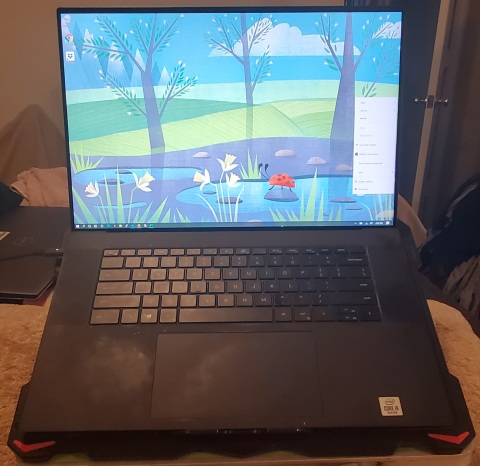
Configuration:
Model: XPS 17 9700
OS: Windows 10 Home
CPU: 10th Generation Intel(R) Core(TM) i9-10885H (16MB Cache, up to 5.3 GHz, 8 cores)
RAM: 32GB DDR4-2933MHz, 2x16G
Drives:
Form: M.2
- Drive 0: Samsung 980 PRO SSD 500GB PCIe 4.0 NVMe
- Drive 1: Samsung 970 EVO Plus SSD 500GB PCIe 3.0 NVMe
Video Card: NVIDIA(R) GeForce RTX(TM) 2060 6GB GDDR6 with Max-Q
Wifi/Bluetooth: Killer(TM) Wi-Fi 6 AX500-DBS ( 2x2) and Bluetooth 5
Screen: InfinityEdge Touch Anti-Reflective 500-Nit Display
- Size: 17 inches
- Type: UHD+ (3840 x 2400) (4K)
Ports: Thunderbolt 3 USB Type C (4)
Card Reader: Yes
Yes, she is very pretty and very, very fast.
Transferring Data from Manhattan to Medea
On my Windows laptop, I separate my OS and programs from my data (spreadsheets, fic, books, music, video, etc). When I have only one drive, I do it with partitions: C is the OS and D is Data. However, Medea joyfully came with two drive bays, so I got to put them on separate drives entirely.
Though Medea came with one 512GB drive, I'd already planned to replace it with a faster Samsung Pro 980 and buy a second drive for the other bay, the Samsung Evo 970. For more than one reason: a.) the Pro was much faster and b.) if anything ever went catastrophically wrong, my original Dell hard drive would be safe and pristine and I could restore from that or use it while waiting to get a new drive.
(After losing a hard drive (and having to get a new laptop) entirely during my computer science finals years ago, I got super into never ever letting that happen again.)
I transferred all of my Data partition from Manhattan (along with the backup folder I'd created with everything I needed from Manhattan's OS partition) onto the Evo drive, which was destined for Medea's second drive. Manhattan uses Thunderbolt 2 and Medea Thunderbolt 3; total time for about 200 GB of data was under thirty minutes. God that's still unreal.
Cloning a bootable drive
For anyone who wonders how to do it, get the easeus disk copy software; it does the job perfectly with no stress. If you have two drive bays to do it as I did, that's ideal.
In general, I always feel better opening a new computer as soon as possible after I get it, before a.) I get paranoid or b.) something goes wrong and I'm tense. In this case that was doubly important; not only were the screws tiny, getting it open is a slow process of running either a credit card or something very thin between the back panel and body of the laptop very slowly and carefully from front to back on either side and then across the front. I used my fingernail for parts and also cut my finger on something so Medea has had a blood offering, which is always a good idea to get out of the way early during a new relationship.
So after configuring Medea, I shut her down, opened her up, and put the new drive in the second drive bay and closed her. I restarted, opened easeus copy disk, and followed the incredibly easy instructions to clone. Once it was done, I checked by restarting and booting from the second drive. The entire cloning process took about twenty minutes--dear God I love pcie drives--but that does not include de-assembly and re-assembly time of the laptop (longer. Including time to get a bandaid for my bleeding finger).
After I checked, I shut down again, opened her, moved the original disk into the usb-c hard drive enclosure I'd used to hold the Evo while I transferred data from Manhattan, put the Pro where it had been, and the Evo in the second drive. Booted up and it was perfect, but now with two drives!\
Basically, I finished almost everything Friday night when I was expecting to need the weekend. So that was fun.
I Seriously Missed 17 Inch Screens
I mean, I get that some people want smaller, easier to travel with laptops, but I am not one of them; I need screen real estate. Smaller is fine for tablets (though granted, I got a 10.1 because the eight inch drove me insane), but my tablet and phone are watch things, call people, text things, play things; my laptop, I do things and two years at 15.4 inches after almost three years at 17 inches taught me I want Bigger Please God.
The universe is right again is what I'm saying.
Manhattan entered my mother's custody on Sunday. I understand they're doing very well together.